I am new in version control and Fossil. We are using Fossil to manage the version control of our C code. I need to come back to a previous version using the command "update version number", however it does not work because one of the files included in the previous version was the "Desktop.ini". When fossil tries to replicate that file it gets an error probably due to windows permissions. Is there any way to delete a file from previous checks-in? What is the other option? I can type "update file1 file2 file3.... version number" but that would be time consuming for all the files and I cannot see the way of updating everything except a single file.