By using below intent i can navigate to "about phone" screen
Intent intentOpenBluetoothSettings = new Intent();
intentOpenBluetoothSettings.setAction(Settings.ACTION_DEVICE_INFO_SETTINGS);
startActivity(intentOpenBluetoothSettings);
But I want to navigate to Status screen, like Settings -- > about phone -- > Status.
How to achieve this programatically using Intent?
I want to navigate here: