i would like to ask if there is any way to debug the unreal engine source code with visual Studio Source Code :
( ).
).
Everytime i try to set a breakpoint in their source code is just says that it can not reacht this breakpoint.
i would like to ask if there is any way to debug the unreal engine source code with visual Studio Source Code :
( ).
).
Everytime i try to set a breakpoint in their source code is just says that it can not reacht this breakpoint.
Ensure that you've installed editor symbols for debugging in the installation options for your engine installation.
To do this, from your Epic Games Launcher, open the pulldown beside your current engine version, select options, set "Editor symbols for debugging" to true, and then Apply this change.
I'm not certain whether you'll need to regenerate your project files after doing so.
Once these editor symbols are installed, you should be able to set breakpoints and trace into the engine code.