 I am trying to use this nav bar while it seems classes are not working:
I did all the steps like it was described in the documentation.
I've imported it in the index.js:
I am trying to use this nav bar while it seems classes are not working:
I did all the steps like it was described in the documentation.
I've imported it in the index.js:
import '../node_modules/bootstrap/dist/css/bootstrap.min.css';
import React from 'react';
import ReactDOM from 'react-dom';
import './index.css';
import App from './App';
import registerServiceWorker from './registerServiceWorker';
ReactDOM.render(<App />, document.getElementById('root'));
registerServiceWorker();
Then I tried to implement nav bar with its classes but seems very ugly and not working at all.:
<nav className="navbar navbar-expand-lg navbar-dark navbar-custom fixed-top">
<div className="container">
<a className="navbar-brand" href="#">Start Bootstrap</a>
<button className="navbar-toggler" type="button" data-toggle="collapse" data-target="#navbarResponsive" aria-controls="navbarResponsive" aria-expanded="false" aria-label="Toggle navigation">
<span className="navbar-toggler-icon"></span>
</button>
<div className="collapse navbar-collapse" id="navbarResponsive">
<ul className="navbar-nav ml-auto">
<li className="nav-item">
<Link to="/">Home<span classNameName="sr-only">(current)</span></Link>
</li>
<li classNameNameName="nav-item">
<Link to="/signin">Sign In</Link>
</li>
<li classNameNameName="nav-item">
<Link to="/signup">Sign Up</Link>
</li>
</ul>
</div>
</div>
</nav>
As you see in the image it was not the real nav bar that should be visible. Another point is that after generating this app there is no index.html file at all. So the only place where I import bootstrap is index.js How can I fix this to make nav bare work correctly with bootstrap?