I have a function to set up my Search Controller which I add to View Did Load.
func setUpSearchController() {
searchController.delegate = self
searchController = UISearchController(searchResultsController: nil)
searchController.hidesNavigationBarDuringPresentation = true
searchController.dimsBackgroundDuringPresentation = true
searchController.searchBar.sizeToFit()
searchController.searchBar.backgroundColor = .white
searchController.searchBar.barTintColor = .white
searchController.searchBar.placeholder = "Search"
searchController.searchBar.searchBarStyle = .minimal
searchController.searchBar.tintColor = Colours.brandGreen
definesPresentationContext = true
messagesTableView.tableHeaderView = searchController.searchBar
}
When clicking on the Search Bar the Search Controller dims the background as expected by
searchController.dimsBackgroundDuringPresentation = true
The issue is it also dims the status bar making the UI look ugly. Anyone know how to exclude the status bar from also being dimmed?
As always any help greatly appreciated. Illustration below.
Update
I realise I'm using the Search Controllers Search Bar inside the TableView Header and changing this from
messagesTableView.tableHeaderView = searchController.searchBar
to
navigationItem.searchController = searchController
I get the desired result. However, I'd still like the Search Controllers Search Bar inside the Table Views header.