Using a two channel 10-bit A/D-converter, I took about 350k samples (one per 10 millisecond) from a device and saved it all in a textfile. Because of 10-bits, the numbers are all between 0-1023.
Now I want to visualize these two sources. Gnuplot is way too slow due to the large amount of data points, so I thought of converting the data to binary, and then import it as raw to Audacity (or process it using sox), but the end result is not what I expect.
Excerpt from the datafile:
360 594
367 596
375 594
382 595
389 594
396 593
404 594
412 594
418 596
426 594
433 596
441 594
448 630
Data-source #1 is the left column, data-source #2 is the right.
Quick-hack in Python to split and convert the datapoints to separate files:
import struct
f = open("new_data").readlines()
l = ([], [])
for line in f:
a, b = line.split()
l[0].append(int(a))
l[1].append(int(b))
with open("new_1.raw", "wb") as file:
for n in l[0]:
file.write(struct.pack("i", n))
with open("new_2.raw", "wb") as file:
for n in l[1]:
file.write(struct.pack("i", n))
Launching Audacity and importing, I found only unsigned for 8-bit which was a bit confusing, since my numbers are 10-bit (or 16) and unsigned. Anyhow, I did two imports: unsigned 8-bit PCM and signed 16-bit PCM. The results are in the screenshot below.
The 8-bit had, ofcourse, damaged edges because of the bit-clipping, while the 16-bit looks way better. I can find out the period time of the sawtooth sample, and this is actually what I wanted to find out. However, I never managed to get this good import prior starting to write this question (because I only tried the 8-bit import), so this question is no longer a question, which is a pity given the time taken for me to write this.
5 minutes later
Now a question popped up. This is the first time I use Audacity, so; Since I want to investigate both datasamples, both imported into Audacity, how can I link both sample windows, making both scroll horizontally at the same time when I scroll either of them?