I was working with a drawer which had a list of tiles. Each individual tile has an image and a text following it. So I put the above mentioned widgets in a row. To my surprise, I found that there is some unexplained padding between the text and the title. I am attaching a screenshot of a tile for better understanding :
Any suggestion is welcome!. Thank you!.
I have added rowChildren which is a list of widgets because my list tile title may contain text and some image :
child = new Container(
child: new Column(
children: <Widget>[
new ListTile(
dense: true,
leading: new Image.asset(
leading,
color: Colors.white,
)
title: new Row(
children: rowChildren,
),
)
],
),
);
and this is the flutter inspector screenshot corresponding to the image I shared :
I added debugPaintSizeEnabled=true and got this :