I'm trying to recreate an algorithm (from this publication) on Python's OpenCV to detect if an image has a washed-out effect or not.
The paper states the following:
"Washed out images have a reduced dynamic range (in the gray-scale image) with respect to images with natural colors. The compliance score is simply calculated by rescaling the dynamic range of the gray-scale image to [0;100]"
The problem is, I dont understand what a grayscale dynamic range is.
Is this about calculating the difference between the min and max pixel value of a grayscale image [0-255] and rescale that value to a range of [0-100]?