I have a simple python file that I am trying to set up to utilize sessions, when i run the file I am receiving the error below:
ModuleNotFoundError: No module named 'flask_session'
I believe I am importing the module properly, is there anything else that I can check to set this up properly?
from flask import Flask, render_template, request, session
from flask_session import Session
app = Flask(__name__)
app.config["SESSION_PERMANENT"] = False
app.config["SESSION_TYPE"] = "filesystem"
Session(app)
@app.route("/", methods=["GET", "POST"])
def index():
if session.get("notes") is None:
session["notes"] = []
if request.method == "POST":
note = request.form.get("note")
session["notes"].append(note)
return render_template("index.html", notes=notes)
Here is the traceback ( most recent call last )
File "c:\python37\lib\site-packages\flask\cli.py", line 325, in __call__
Open an interactive python shell in this frameself._flush_bg_loading_exception()
File "c:\python37\lib\site-packages\flask\cli.py", line 313, in _flush_bg_loading_exception
reraise(*exc_info)
File "c:\python37\lib\site-packages\flask\_compat.py", line 35, in reraise
raise value
File "c:\python37\lib\site-packages\flask\cli.py", line 302, in _load_app
self._load_unlocked()
File "c:\python37\lib\site-packages\flask\cli.py", line 317, in _load_unlocked
self._app = rv = self.loader()
File "c:\python37\lib\site-packages\flask\cli.py", line 372, in load_app
app = locate_app(self, import_name, name)
File "c:\python37\lib\site-packages\flask\cli.py", line 242, in locate_app
'\n\n{tb}'.format(name=module_name, tb=traceback.format_exc())