I am using QBFC to add invoices and bills to QB from my C# app. I have it successfully creating invoices, but I am having trouble creating bills.
I have updated this question to remove most of the code. I have been removing pieces of the message to determine the issue and it turns out I am getting the error from the VendorAddress attribute. The attribute comes up in intellisense, but generates the error when sent to QuickBooks. Is there no way to override the vendor address?
<?xml version="1.0" encoding="utf-8"?>
<?qbxml version="6.0"?>
<QBXML>
<QBXMLMsgsRq onError = "continueOnError">
<BillAddRq requestID = "0">
<BillAdd>
<VendorRef>
<FullName>SENECA</FullName>
</VendorRef>
<VendorAddress>
<Addr1>SENECA SAWMILL CO.</Addr1>
<Addr2>UNIT 136</Addr2>
<Addr3>PO BOX 5037</Addr3>
<Addr4/>
<City>PORTLAND</City>
<State>OR</State>
<PostalCode>97208-5037</PostalCode>
<Country>US</Country>
</VendorAddress>
<TxnDate>2018-07-12</TxnDate>
<DueDate>2018-07-22</DueDate>
<RefNumber>12345</RefNumber>
<TermsRef>
<FullName>1.0% 20 DAYS</FullName>
</TermsRef>
<ItemLineAdd>
<ItemRef>
<FullName>1248SK</FullName>
</ItemRef>
<Desc>94080 BF @ $410 per MBF
STUD GRADE FIR S4S ALS KD GM 2x4x8</Desc>
<Quantity>17640</Quantity>
<Cost>2.1867</Cost>
<Amount>38572.86</Amount>
</ItemLineAdd>
<ItemLineAdd>
<ItemRef>
<FullName>124PCSK</FullName>
</ItemRef>
<Desc>18816 BF @ $400 per MBF
STUD GRADE FIR S4S ALS KD GM 2x4x7' 8 5/8</Desc>
<Quantity>3528</Quantity>
<Cost>2.1333</Cost>
<Amount>7526.39</Amount>
</ItemLineAdd>
</BillAdd>
</BillAddRq>
</QBXMLMsgsRq>
</QBXML>