I'd like to be able to drag an image into one of two containers (container 1 and container 2). From there, depending on which container the image was dropped to, I'd like to update that container with a database call (or just update a row in one of my tables).
I'd like to use http://jqueryui.com/demos/droppable/ to achieve this, but I'm not sure how to process the request, and how to get each container to listen for an event handler (dropping of the image).
I've drawn a really bad diagram below to explain what I mean: