p.para {
color: red;
border-style: ridge;
border-width: 10px;
}<p class="para">When one value is specified, it applies the same color to all four sides.When two values are specified, the first color applies to the top and bottom, the second to the left and right.When three values are specified, the first color applies to the top,
the second to the left and right, the third to the bottom.When four values are specified, the colors apply to the top, right, bottom, and left in that order (clockwise).</p>I haven't specified color for the border and I have set font color. I read that "If border-color is not set, it inherits the color of the element." which means. Border color should be red. But, I am seeing black border.
Can anyone explain the behavior of this?