Have been having a little issue for the last couple of days now where I will create a new Xamarin Forms project on Visual Studio 2017 and add a Xamarin.UITest Cross-Platform Test Project for unit testing I recieve a series of NU1201 Errors when I reference the .Android App in the UITest Project.
Here is the exact error i get:
Error NU1201 Project App1.Android is not compatible with net461 (.NETFramework,Version=v4.6.1) / win-x64. Project App1.Android supports: monoandroid81 (MonoAndroid,Version=v8.1)
I have played around with the Android version numbers to see if the UITesting package doesnt support the latest android but no matter what version of android i target the problem remains the same.
Here is a screenshot of the project.
 All the code is unchanged from the default project and runs in the simulator fine but only produces these errors when the Android app is referenced to the UITest project.
All the code is unchanged from the default project and runs in the simulator fine but only produces these errors when the Android app is referenced to the UITest project.