Can anyone tell me why I got an alert with the access denied error? I tried to create a mysql database and I confidently sure I entered the correct password for root yet I still got this error.
However, based on the mysql documentation for troubleshooting, my error specified that I did not enter the correct password which in fact I did not.
https://dev.mysql.com/doc/refman/5.5/en/problems-connecting.html
Also , I tried to run this command sudo mysql -u root -pand it also show me the same error.
P.S Because my reputation is too low, I can't attach the full image.