I have the weirdest bug ever: yesterday in the morning I was using my program without any issues (web application made with Django + react/redux & javascript). After some bugs I decide to take again from scratch so I clone the git then I am trying to relaunch my app and I have this:
However I have no issues when I launch my app :
And the weird thing is I can't see any process running on port 8000 of my computer:

And the code which is on git was working perfectly like 2 days ago so if someone got an idea I would like to hear it.
EDIT 0:
I've tried to run sudo python3 manage.py runserver 0.0.0.0:8000 and access it through my external IP adress
I've also tried to run it on differents ports
EDIT 1: I've reinstalled linux from scratch and still nothing.