I am editing text into Chinese language of msi setup using orca tool. I generated transform using ORCA in this language and on applied the same to msi setup. Now on running this msi setup the translated values are not corerct. Orca is not able to parse the Chinese characters.
Example: I changed text "Next" to 关 but on run setup it display as
Please help how can i display correct translation using orca.