In JavaFx if transparency is applied to a shape, it doesn't gives proper transparency effect, until there is any other shape behind it. for example, this sphere has some transparency but it appears only bright (not transparent)
where as, if any other shape is there behind it it shows noticeable transparency.
what is the proper way of manipulating transparency to get desired effect even if there is no shape behind it and what is the proper way of placing point and ambient light in order to illuminate the shape properly.