I have a job that will Collect Data from FTP using Get a file with FTP and I want it's only collect yesterday file or older than n day or base on specific date.
How do that? Is any way or possible?
What I know is Get a file with FTP only copy file directly from FTP to destination folder. So, I can't use any field and assign it into JavaScript variable to create condition.
My requirement is moving only yesterday or ... file from FTP into Location I need, not all of them because I have a lot of file about 30K-40K with various file size and it will took a lot of time if I do that. Below is the pic what I have design.