In the Mail app of macOS, I work with lots of smart folders (a particular mailbox that shows the results of pre-defined search criteria). Thus, these smart mailboxes show messages from different accounts and folders.
Usually, I need to jump to the actual mailbox/folder where is located a message selected in the list of results. I also have many folder.
One of the improvements (annoyances) in the new Mail app was that I could not find a way to do that. In past versions of macOS (at least up to Mavericks) this was easy. I could do the same as I still do in many other applications. See the image.
The previous trick is not working anymore in the message windows of the Mail App.
Is there any way to jump or open the mailbox/folder where is located a message I select in a search result or smart mailbox?