I have a UIScrollView attached to a UIViewController that has help text in it. I set the height of the view inside a script but it can just be scrolled horizontally even though I set the labels to multiple lines. I want to be able to scroll down to be able to see the rest of the help text.
In other words, how can I enable vertical scrolling in a UIScrollView?
import UIKit
class HelpController: UIViewController {
@IBOutlet var scrollView: UIScrollView!
override func viewDidLoad() {
super.viewDidLoad()
scrollView.contentSize = CGSize(width: view.frame.size.width, height: view.frame.size.height)
}
}