Here are some possibilities, I added tic/toc to measure the execution time.
k = linspace(0,0.5)';
h = 6.58212 * 10^-16;
m_0 = 9.109383 * 10^-31;
E_c = ( h^2 * k.^2 ) / ( 10^-5 * m_0 );
%% method 1
%% arrayfun, no explicit loop, explicit calculation
tic
ev1 = arrayfun(@(x)eig([x 1 2; 3 4 5; 6 7 8]), E_c', 'unif', false);
ev1 = cell2mat(ev1);
toc
%% method 2
%% arrayfun, no explicit loop, function handle
tic
funEigA = @(x)eig([x 1 2; 3 4 5; 6 7 8]);
ev2 = arrayfun(funEigA, E_c', 'unif', false);
ev2 = cell2mat(ev2);
toc
%% method 3
%% explicit loop, with pre allocation of matrix, explicit calculation, no function handle in loop
tic
ev3 = zeros(length(funEigA(0)),length(E_c)); % evaluate funEigA to determin the number of eigen values. In this case this is 3, because it's a 3x3 matrix.
for ik = 1:length(E_c)
ev3(:,ik) = eig([E_c(ik) 1 2; 3 4 5; 6 7 8]);
end
toc
%% method 4
%% with pre allocation of matrix, explicit loop & call of function handle
tic
ev4 = zeros(length(funEigA(0)),length(E_c));
for ik = 1:length(E_c)
ev4(:,ik) = funEigA(E_c(ik));
end
toc
%% method 5
%% without pre allocation, explicit loop, call of function handle
tic
ev5 = [];
for val = E_c' % k must be a column vector
ev5(:,end+1) = funEigA(val);
end
toc
If you're interested in the performance of each method, here is my output (Lenovo T450, Core i7, 3.2 GHz):
Elapsed time is 0.010564 seconds.
Elapsed time is 0.007659 seconds.
Elapsed time is 0.008660 seconds.
Elapsed time is 0.008498 seconds.
Elapsed time is 0.009461 seconds.
Or, after 1000 runs:
Personally, I like method #1 and #2, because it's short and clear what's happening. But indeed they are slower and for large k or big matrices using cell arrays could become even much less performant than usign preallocated matrices.
If you want to measure the execution speed a multiple times, please ensure you're using clear all beforehand, otherwise the results could be cached.