I want to simulate GPS movement by using Android Emulator on Android Studio's AVD. I already have a .kml file with the structure as follows:
<?xml version="1.0" encoding="UTF-8"?>
<kml xmlns="http://earth.google.com/kml/2.0">
<Document>
<Placemark>
<name>Point No. 6722</name>
<TimeStamp>
<when>2018-06-14T17:23:54Z</when>
</TimeStamp>
<Point>
<coordinates>0.0,0.0,0.0</coordinates>
</Point>
</Placemark>
...
</Document>
</kml>
The docs at https://developers.google.com/kml/documentation/kmlreference#timestamp said that the <timestamp>:
Represents a single moment in time. This is a simple element and contains no children. Its value is a dateTime, specified in XML time (see XML Schema Part 2: Datatypes Second Edition). The precision of the TimeStamp is dictated by the dateTime value in the element.
but the Delay is always set to 2 secs regardless of the timestamp:
Is there any chance that I can set the delay to match the timestamp?