Currently the color for the hour cell and min cell in my jfoenix time-picker is black. I would like to add a pointer and a different color whenever I hover over the two. Below you may see an image depicting the two. Would anybody know the css solution to this?
Current documentation: https://github.com/jfoenixadmin/JFoenix/blob/master/jfoenix/src/main/resources/css/controls/jfx-time-picker.css