I would like to create a process after the user selects "None of the above" box.
You can try to override DefaultWaitNextMessageAsync method and detect if user select "None of the above" option, the following code snippet is for your reference.
protected override async Task DefaultWaitNextMessageAsync(IDialogContext context, IMessageActivity message, QnAMakerResults result)
{
if (message.Text.Equals("None of the above."))
{
// your code logic
await context.PostAsync("You selected 'None of the above.'");
}
await base.DefaultWaitNextMessageAsync(context, message, result);
}
Test result:
Update:
"What kind of thing do you want to ask?" -> user inputs "blah blah blah"
You can sent "What kind of thing do you want to ask?" to user inside DefaultWaitNextMessageAsync method, and wait for user inputs.
Complete sample code:
namespace Microsoft.Bot.Sample.QnABot
{
[Serializable]
public class RootDialog : IDialog<object>
{
public async Task StartAsync(IDialogContext context)
{
/* Wait until the first message is received from the conversation and call MessageReceviedAsync
* to process that message. */
context.Wait(this.MessageReceivedAsync);
}
private async Task MessageReceivedAsync(IDialogContext context, IAwaitable<IMessageActivity> result)
{
/* When MessageReceivedAsync is called, it's passed an IAwaitable<IMessageActivity>. To get the message,
* await the result. */
var message = await result;
context.ConversationData.SetValue<bool>("isnotdefaultmes", false);
var qnaAuthKey = GetSetting("QnAAuthKey");
//var qnaKBId = Utils.GetAppSetting("QnAKnowledgebaseId");
var qnaKBId = ConfigurationManager.AppSettings["QnAKnowledgebaseId"];
var endpointHostName = ConfigurationManager.AppSettings["QnAEndpointHostName"];
// QnA Subscription Key and KnowledgeBase Id null verification
if (!string.IsNullOrEmpty(qnaAuthKey) && !string.IsNullOrEmpty(qnaKBId))
{
// Forward to the appropriate Dialog based on whether the endpoint hostname is present
if (string.IsNullOrEmpty(endpointHostName))
await context.Forward(new BasicQnAMakerPreviewDialog(), AfterAnswerAsync, message, CancellationToken.None);
else
await context.Forward(new BasicQnAMakerDialog(), AfterAnswerAsync, message, CancellationToken.None);
}
else
{
await context.PostAsync("Please set QnAKnowledgebaseId, QnAAuthKey and QnAEndpointHostName (if applicable) in App Settings. Learn how to get them at https://aka.ms/qnaabssetup.");
}
}
private async Task AfterAnswerAsync(IDialogContext context, IAwaitable<IMessageActivity> result)
{
// wait for the next user message
context.Wait(MessageReceivedAsync);
}
public static string GetSetting(string key)
{
//var value = Utils.GetAppSetting(key);
var value = ConfigurationManager.AppSettings[key];
if (String.IsNullOrEmpty(value) && key == "QnAAuthKey")
{
//value = Utils.GetAppSetting("QnASubscriptionKey"); // QnASubscriptionKey for backward compatibility with QnAMaker (Preview)
value = ConfigurationManager.AppSettings["QnASubscriptionKey"];
}
return value;
}
}
// Dialog for QnAMaker Preview service
[Serializable]
public class BasicQnAMakerPreviewDialog : QnAMakerDialog
{
// Go to https://qnamaker.ai and feed data, train & publish your QnA Knowledgebase.
// Parameters to QnAMakerService are:
// Required: subscriptionKey, knowledgebaseId,
// Optional: defaultMessage, scoreThreshold[Range 0.0 – 1.0]
public BasicQnAMakerPreviewDialog() : base(new QnAMakerService(new QnAMakerAttribute(RootDialog.GetSetting("QnAAuthKey"), ConfigurationManager.AppSettings["QnAKnowledgebaseId"], "No good match in FAQ.", 0.5)))
{ }
}
// Dialog for QnAMaker GA service
[Serializable]
public class BasicQnAMakerDialog : QnAMakerDialog
{
// Go to https://qnamaker.ai and feed data, train & publish your QnA Knowledgebase.
// Parameters to QnAMakerService are:
// Required: qnaAuthKey, knowledgebaseId, endpointHostName
// Optional: defaultMessage, scoreThreshold[Range 0.0 – 1.0]
public BasicQnAMakerDialog() : base(new QnAMakerService(new QnAMakerAttribute(RootDialog.GetSetting("QnAAuthKey"), ConfigurationManager.AppSettings["QnAKnowledgebaseId"], "No good match in FAQ.", 0.5, 5, ConfigurationManager.AppSettings["QnAEndpointHostName"])))
{ }
protected override async Task DefaultWaitNextMessageAsync(IDialogContext context, IMessageActivity message, QnAMakerResults result)
{
if (message.Text.Equals("None of the above."))
{
// your code logic
await context.PostAsync("What kind of thing do you want to ask?");
//await context.PostAsync("You selected 'None of the above.'");
}
await base.DefaultWaitNextMessageAsync(context, message, result);
}
}
}
Test result: