My database is:
Oracle Database 10g Enterprise Edition Release 10.1.0.5.0 - 64bit
The company just gave me a new desktop with Windows 10. I installed SQL Developer version 18.1.0.095 Build 095.1630. Everything works fine except that dbms_output.put_line no longer prints anything. For example this simple script:
SET SERVEROUTPUT ON;
BEGIN
dbms_output.put_line('hola');
END;
simply gives me this:
Whereas on a Windows 7 Professional box, with SQL Developer version 4.2.0.17.089 Build 17.089.1709 connected to the same oracle instance, the exact same script does print out hola nicely. Look:
Also, Toad version 12.12.0.39 executes this script and prints out hola without an issue.
I see that one guy has the same problem with the same version of SQL Developer at here: https://www.thatjeffsmith.com/archive/2012/03/dbms_output-in-sql-developer/ Check the comment section.
Could this be a bug with version 18.1.0.095?