I have a webjob that I have set up to be triggered when a file is added to a directory:
[FileTrigger(@"<DIR>\<dir>\{name}", "*", WatcherChangeTypes.Created, autoDelete: true)] Stream file,
I have it configured:
var config = new JobHostConfiguration
{
JobActivator = new NinjectActivator(kernel)
};
var filesConfig = new FilesConfiguration();
#if DEBUG
filesConfig.RootPath = @"C:\Temp\";
#endif
config.UseFiles(filesConfig);
config.UseCore();
The path is for working locally and I was expecting that commenting out the FilesConfiguration object leaving it default would allow it to pick up the connection string I have set up and trigger when files are added. This does not happen it turns out that by default the RootPath is set to "D:\Home" and produces an InvalidOperationException
System.InvalidOperationException : Path 'D:\home\data\<DIR>\<dir>' does not exist.
How do I get the trigger to point at the File storage area of the storage account I have set up for it. I have tried removing the FilesConfiguration completely from Program.cs in the hope that it would work against the settings but it only produces the same Exception.