I want to downgrade my kernel version on Ubuntu 16.04.3.
However, when I do 'dpkg -l | grep linux-image', the output is like this:
and when I do 'uname -r', the output is like this:
The problem is that I want to remove 4.15.0.24-generic and downgrade it to 4.13, but cannot find 4.15.0.24 on linux-image list.
How can I solve this?