I am automating Google Calculator. And from time to time Cypress is not able to execute click on button. The tests click on buttons (0 to 9 ) and do some simple math operations. And in 30% chance it can not click on element and the test will fail.
I also recorded a video when issue appears.
My Project is located here: https://github.com/afiliptsov/test-project
To run the test run : "npm run test:e2e:functional"
I tried to use different locator. Initially i was using just ID ex(#cwbt15 ) but after i made more specific locator ( #cwbt15 > .cwbtpl > .cwbts) and still having same issue.
Does anyone knows why it happens and how to avoid such behavior?
The project structure is :
- cypress/PageObject.js - place where all elements declared.
- cypress/support/commands.js - place where function click created and verification of value getting updated.
- cypress/integration/functional/delete.spec.js - test which was on the video