It's trivial to do this various ways:
(1) normally when you have a 3D object (eg, a cube, dragon, whatever) which you want to use "as an icon" in your inventory list - you just do that. it's really very easy to use a 3D item on a separate camera (like, "icon camera!") and position it correctly.
This is a very basic thing in a typical Unity scene, and y'all will need to master the techniques.
(2) You could indeed use a "render texture" and then "make" a PNG of the image you want (again, starting with the actual 3D cube).
Again, these are basic things in a typical Unity scene, and y'all will need to master the techniques.
Really "1" is easier, and there's little reason to not do it that way.
It's totally common in "menus" and so on you see in Unity games (or indeed any platform).
One trick is to get the camera images "in the right order" you need so nothing is hidden below, the trick is the "Depth" setting in Camera
https://docs.unity3d.com/560/Documentation/Manual/class-Camera.html
"Depth The camera’s position in the draw order. Cameras with a larger value will be drawn on top of cameras with a smaller value."
(No matter how many zillion hours I have worked with Unity, I never remember which way is which on that! :) )
One surprising thing when you're new to Unity (or any game engine) is that you often have "many cameras".
You may have just a little camera that does nothing other than make "a small black area", and then another camera on top of that, or whatever.
It's an "assemblage".
Absolutely critical tip when working w/ the UI in Unity...
https://stackoverflow.com/a/36268018/294884