I have an include controller that has a property like this...
<stringProp name="IncludeController.includepath">../SSO/SSOLoginGroup.jmx</stringProp>
It seems to run fine locally and on the server, however, when I put it under load I see random errors like this...
o.a.j.c.IncludeController: loadIncludedElements -failed for: /home/jmeter/../SSO/SSOLoginGroup.jmx
I see some posts like this that suggests something like this...
<stringProp name="IncludeController.prefix">SSO</stringProp>
<stringProp name="IncludeController.includepath">SSOLoginGroup.jmx</stringProp>
But that doesn't seem to work either.
The other strange thing is that this is all in a if controller that should be turned off anyway.
How do I include relative paths in Blazemeter?
Update
The suggestion was made to somehow combine the folders. This doesn't really work given my structure, I have multiple "parts" of the site that interact together (think admin to add an item then a customer portal to view). Because of this I would like to have the tests in shared folders that can reference back and forth and be reused in other test configurations.