I want to create text with linear gradient color in react-native, but cannot find a suitable way or package to do this. I tried to use this package : https://github.com/iyegoroff/react-native-text-gradient. But, while trying to run an example with expo, it is giving me the following error :
TypeError: Cannot read property 'x' of undefined
This error is located at:
in RNLinearTextGradient (at App.js:26)
in RCTView (at View.js:60)
in View (at App.js:17)
in App (at registerRootComponent.js:35)
in RootErrorBoundary (at registerRootComponent.js:34)
in ExpoRootComponent (at renderApplication.js:33)
in RCTView (at View.js:60)
in View (at AppContainer.js:102)
in RCTView (at View.js:60)
in View (at AppContainer.js:122)
in AppContainer (at renderApplication.js:32)
at linear-text-gradient.js:16
at Object.render (create-text-gradient-class.js:219)
at finishClassComponent (ReactNativeRenderer-dev.js:8811)
at updateClassComponent (ReactNativeRenderer-dev.js:8761)
at beginWork (ReactNativeRenderer-dev.js:9580)
at performUnitOfWork (ReactNativeRenderer-dev.js:12924)
at workLoop (ReactNativeRenderer-dev.js:12953)
at renderRoot (ReactNativeRenderer-dev.js:12996)
at performWorkOnRoot (ReactNativeRenderer-dev.js:13632)
at performWork (ReactNativeRenderer-dev.js:13545)
Would you please help me to resolve this issue or find another way to create gradient text in react-native ?