my questions is, has anyone come across something like e.g switching JS lib between aem60 and aem63. What I mean is, e.g: in AEM6.0 instance, my component will use Parsleyjs version 2.2.0, now because we are slowly upgrading each instance to AEM6.3, and we use one single code base repo for all instances, so we need ability when AEM6.3 instance is running, component will have the ability to auto switch to Parsleyjs version 2.8.1
My current thinking is, under etc/clientlib/myproject/liberies, i have two versions of parsleyjs with two different categories. please see screenshot:
so parsleyjs 2-2 and 2-8.
Then in my etc/clientlib/myproject/components/search-box, here it lays the JS CSS code for this component, and I wish to do something like screenshot below for switching parsleyjs version for different AEM version platform.
Any suggestions or better appoach? Please provide example answers with code or screenshot Thanks for help.