At the moment I am trying to integrate the npm backstopjs into my VSTS build pipeline. To do this, I have to run it on an npm live server to get a screenshot of the actual build of the app and compare it to the reference screenshot. I tried to start this live server with a PowerShell script. This script cannot find the path to the npm root path so I cannot run the tests.
My question is: Is there a way to run BackstopJS tests with VSTS?
Edit
For the better understanding, here are some screenshots of my project: