Currently I am trying to automate casting to an Airplay device on Safari using Selenium and Robot Framework.
I'm having an issue with being able to select an Airplay device after the Airplay button has been received. The small menu that appears doesn't seem to have any way for Selenium to identify it and so I can't interact with it at the moment.
I had encountered a similar issue when doing a similar task using Chrome Browser with Chromecast, but in that case the device menu had it's own window id which doesn't seem to be the case for the Airplay device menu.
The Airplay button - clicking on this is no problem as this button has its own id within the page html:

This is the menu I can't interact with, I cannot select "QA Apple TV" - looks like this menu isn't part of the actual page html and doesn't seem to have it's own window id:
This Airplay device menu is universal so will come up on Youtube etc. If anyone would like to take a look at it themselves. (Providing there's an AppleTV on your network).