I would like to write some external documentation to a class I have been writing. I would like to give a concise list of available methods, basically corresponding to the "Structure" view given by IntelliJ. I can even copy&paste from the view, however only the method names will be copied without the method signature or the return value.
Is there any quick way to create a Structure overview of a class for documentation purposes from IntelliJ?
Thanks!
EDIT: It seems I haven't made myself fully clear and I apologize for that. To be concrete, I would like to document the following class: https://github.com/JULIELab/jcore-base/blob/2.3.0-SNAPSHOT/jcore-utilities/src/main/java/de/julielab/jcore/utility/JCoReAnnotationTools.java
The output format I seek is a text file that should look like as follows:
This is a screenshot from IntelliJ's "Structure" Panel that has also been pointed out by @Tiru. What is the easiest way to get this exact information as plain text?
JavaDoc is a possibility but is rather verbose in comparison, requiring quite some postprocessing. Since IntelliJ is already creating this kind of concise overview, I hoped there would be a possibility to extract it to text.