I am plotting text with TextPath from the matplotlib.text module. I partially use the code from this thread and plot also with negative heights. It works quite well except for the fact that code plotted with negative height is flipped vertically. While this is neither a problem for "A", nor "T". "C" and especially "G" look very strange: 
Is there a way to actually flip the text vertically? Here is part of the code, although mostly copied from the thread mentioned above
import matplotlib as mpl
from matplotlib.text import TextPath
from matplotlib.patches import PathPatch
from matplotlib.font_manager import FontProperties
import matplotlib.pyplot as plt
import itertools
import operator
import numpy as np
fp = FontProperties(family="Arial", weight="bold")
globscale = 1.35
LETTERS = { "T" : TextPath((-0.305, 0), "T", size=1, prop=fp),
"G" : TextPath((-0.384, 0), "G", size=1, prop=fp),
"A" : TextPath((-0.35, 0), "A", size=1, prop=fp),
"C" : TextPath((-0.366, 0), "C", size=1, prop=fp) }
COLOR_SCHEME = {'G': 'gold',
'A': 'forestgreen',
'C': 'mediumblue',
'T': 'crimson'}
def letterAt(letter, x, y, yscale=1, ax=None):
text = LETTERS[letter]
t = mpl.transforms.Affine2D().scale(1*globscale, yscale*globscale) + \
mpl.transforms.Affine2D().translate(x,y) + ax.transData
p = PathPatch(text, lw=0, fc=COLOR_SCHEME[letter], transform=t)
if ax != None:
ax.add_artist(p)
return p
ALL_SCORES1 = [[('C', 0.02247014831444764),
('T', 0.057903843733384308),
('A', 0.10370837683591219),
('G', 0.24803586793255664)],
[('T', 0.046608227674354567),
('G', 0.048827667087419063),
('A', 0.084338697696451109),
('C', 0.92994511407402669)],
[('G', 0.0),
('T', 0.011098351287382456),
('A', 0.022196702574764911),
('C', 1.8164301607015951)],
[('C', 0.020803153636453006),
('T', 0.078011826136698756),
('G', 0.11268374886412044),
('A', 0.65529933954826969)],
[('T', 0.017393530660176126),
('A', 0.030438678655308221),
('G', 0.22611589858228964),
('C', 0.45078233627623127)],
[('G', 0.022364103549245576),
('A', 0.043412671595594352),
('T', 0.097349627214363091),
('C', 0.1657574733649966)],
[('C', 0.03264675899941203),
('T', 0.045203204768416654),
('G', 0.082872542075430544),
('A', 1.0949220710572034)],
[('C', 0.0),
('T', 0.0076232429756614498),
('A', 0.011434864463492175),
('G', 1.8867526364762088)],
[('C', 0.0018955903000026028),
('T', 0.0094779515000130137),
('A', 0.35637097640048931),
('G', 0.58005063180079641)],
[('A', 0.01594690817903021),
('C', 0.017541598996933229),
('T', 0.2774762023151256),
('G', 0.48638069946042134)],
[('A', 0.003770051401807444),
('C', 0.0075401028036148881),
('T', 0.011310154205422331),
('G', 1.8624053924928772)],
[('C', 0.036479877757360731),
('A', 0.041691288865555121),
('T', 0.072959755514721461),
('G', 1.1517218549109602)],
[('G', 0.011831087684038642),
('T', 0.068620308567424126),
('A', 0.10174735408273231),
('C', 1.0009100180696691)],
[('C', 0.015871770937774379),
('T', 0.018757547471915176),
('A', 0.32176408355669878),
('G', 0.36505073156881074)],
[('A', 0.022798100897300954),
('T', 0.024064662058262118),
('G', 0.24571286522646588),
('C', 0.34070495229855319)]]
fig, ax = plt.subplots(figsize=(10,3))
all_scores = ALL_SCORES1
x = 1
maxi = 2
for scores in all_scores:
y = 0
for base, score in scores:
letterAt(base, x,y, -score, ax)
y -= score
x += 1
maxi = max(maxi, y)
plt.xticks(range(1,x))
plt.xlim((0, x))
plt.ylim((-2, maxi))
plt.tight_layout()
plt.show()