I'm having an issue with an image (native 32x32px) in my WPF window displaying oddly.
It is defined in a grid like so:
<Grid>
<Grid.ColumnDefinitions>
<ColumnDefinition Width="36"/>
<ColumnDefinition/>
</Grid.ColumnDefinitions>
<Image Margin="2" Source="/KCP Doc Manager;component/Media/Icons/if__Tick_1904674 (1).png" Height="32" Width="32"/>
<TextBlock Grid.Column="1" Margin="5,0,0,0" Text="Recently approved items:" Style="{StaticResource Heading}"/>
</Grid>
When the window loads my image looks like this:

Resizing the window by 1px fixes the rendering issue like so:
The behavior cycles for each pixel the window is resized.
Any idea on how I can keep the image sharp?