I've been trying to put the background color on a specific item from the menu on Navigation Drawer. However, I had found some solutions that were coding on Navigation Drawer but it changes the whole item's color or for selected items.
This is the image what I want to make:
As you can check from the image, I want to put a different background and text color on that single item which is "logout" item's background color. So I tried to customize that menu item using app:actionLayout.
So far I could make a bit but there is still some layout regulation problem and so on.
Here is the image I've done so far: IMAGE
I'd be gladful for who share and solve this issue. Thanks!
menu/activity_main_drawer.xml
<menu xmlns:app="http://schemas.android.com/apk/res-auto"
xmlns:android="http://schemas.android.com/apk/res/android">
<group android:checkableBehavior="single">
<item android:title="@string/nav_menu_mypage">
<menu>
<item
android:id="@+id/nav_mystudy"
android:icon="@drawable/nav_mypocket"
android:title="@string/mypage_mypocket" />
<item
android:id="@+id/nav_search"
android:icon="@drawable/nav_search"
android:title="@string/mypage_search" />
<item
android:id="@+id/nav_logout"
android:title=""
app:actionLayout="@layout/drawer_menu_item"
app:showAsAction="always"/>
<!--app:itemBackground="@drawable/nav_logout_background"-->
</menu>
</item>
</group>
</menu>
layout/drawer_menu_item.xml
<?xml version="1.0" encoding="utf-8"?>
<LinearLayout
xmlns:android="http://schemas.android.com/apk/res/android"
android:layout_width="match_parent"
android:layout_height="match_parent"
android:background="@color/colorPrimary"
android:orientation="horizontal">
<ImageView
android:layout_width="30dp"
android:layout_height="match_parent"
android:src="@drawable/nav_logout"
android:gravity="center_vertical"/>
<TextView
android:id="@+id/item_text"
android:layout_marginLeft="20dp"
android:layout_width="match_parent"
android:layout_height="match_parent"
android:gravity="center_vertical"
android:text="Logout"
android:textSize="15dp"
android:textColor="@color/white"/>
</LinearLayout>
layout/activity_main.xml
<android.support.design.widget.NavigationView
android:id="@+id/nav_view"
android:layout_width="wrap_content"
android:layout_height="match_parent"
android:layout_gravity="start"
android:fitsSystemWindows="true"
app:headerLayout="@layout/nav_header_main"
app:menu="@menu/activity_main_drawer"
app:itemIconTint="@drawable/nav_item_icon_color"
app:itemTextColor="@drawable/nav_item_text_color"
app:itemBackground="@drawable/nav_item_background" />
drawable/nav_item_background.xml
<?xml version="1.0" encoding="utf-8"?>
<selector xmlns:android="http://schemas.android.com/apk/res/android">
<item
android:state_pressed="true"
android:drawable="@color/drawer_menu_item_bg_pressed"/> <!-- #F0F0F0 -->
<item
android:state_checked="true"
android:drawable="@color/drawer_menu_item_bg_checked"/> <!-- #efefef -->
<item
android:state_selected="true"
android:drawable="@color/drawer_menu_item_bg_checked"/>
<item
android:drawable="@android:color/transparent"/>
</selector>