I am new to ionic and I want to be able to create a gender toggle button in my application. I don't want to use checkbox but convert the checkbox to toogle as the image below.
if I am to build it in html and jQuery it will be this way
<div class="checkbox">
<input type="checkbox" name="gender" id="gender" checked />
</div>
</div>
<input type="hidden" name="hidden_gender" id="hidden_gender" value="Male" />
In jQuery
$('#gender').bootstrapToggle({
on: 'Male',
off: 'Female',
onstyle: 'success',
offstyle: 'danger'
});
$('#gender').change(function(){
if($(this).prop('checked'))
{
$('#hidden_gender').val('Male');
}
else
{
$('#hidden_gender').val('Female');
}
});
Thanks.