I am a newbie in d3.js. I have tried to create a static architecture with 5 nodes and link them with each other according to preferences, the nodes should be organized like so:
At the beginning I set the position of the nodes and then create the links. Though, when the nodes get linked, the architecture changes and the result is the one displayed below:
Here is my code:
var width = 640,
height = 400;
var nodes = [
{ x: 60, y: 0, id: 0},
{ x: 150, y: height/4, id: 1},
{ x: 220, y: height/4, id: 2},
{ x: 340, y: height/4, id: 3},
{ x: 420, y: height/2, id: 4},
{ x: 480, y: height/2, id: 5}
];
var links = [
{ source: 1, target: 5 },
{ source: 0, target: 5 },
{ source: 2, target: 1 },
{ source: 3, target: 2 },
{ source: 4, target: 5 }
];
var graph = d3.select('#graph');
var svg = graph.append('svg')
.attr('width', width)
.attr('height', height);
var force = d3.layout.force()
.size([width, height])
.nodes(nodes)
.links(links);
force.linkDistance(width/2);
var link = svg.selectAll('.link')
.data(links)
.enter().append('line')
.attr('class', 'link');
var div = d3.select("body").append("div")
.attr("class", "tooltip")
.style("opacity", 1e-6);
var node = svg.selectAll('.node')
.data(nodes)
.enter().append("circle")
.attr("cx", d=> d.x)
.attr("cy", d=> d.y)
.attr('class', 'node')
.on("mouseover", function(d){
d3.select(this)
.transition()
.duration(500)
.style("cursor", "pointer")
div
.transition()
.duration(300)
.style("opacity", "1")
.style("display", "block")
console.log("label", d.label);
div
.html("IP: " + d.label + " x: " + d.x + " y: " + d.y)
.style("left", (d3.event.pageX ) + "px")
.style("top", (d3.event.pageY) + "px");
})
.on("mouseout", mouseout);
function mouseout() {
div.transition()
.duration(300)
.style("opacity", "0")
}
console.log("wait...");
force.on('end', function() {
node.attr('r', width/25)
.attr('cx', function(d) { return d.x; })
.attr('cy', function(d) { return d.y; });
link.attr('x1', function(d) { console.log("LINE x1-> ", d.source.x); return d.source.x; })
.attr('y1', function(d) { console.log("LINE y1-> ", d.source.y); return d.source.y; })
.attr('x2', function(d) { console.log("LINE x2-> ", d.source.x); return d.target.x; })
.attr('y2', function(d) { console.log("LINE y2-> ", d.source.y); return d.target.y; })
.attr("stroke-width", 2)
.attr("stroke","black");
});
force.start();<script src="https://cdnjs.cloudflare.com/ajax/libs/d3/3.4.11/d3.min.js"></script>
<div id="graph"></div>Could you please help me? Thank you in advance.