I would like to know how to display a local image in my SharePoint 2010 Web Part. I don't really know which url to write in the css.
Asked
Active
Viewed 1.4k times
6
-
local image in layouts folder or images library? – Shoban Feb 25 '11 at 19:43
-
I don't actually know where to place it in order to display it in the webpart...I've got the image in a folder "images" in my webpart's folder. Which is the best way, and how do I do that? Thanks! – Brian Roisentul Feb 25 '11 at 19:52
1 Answers
17
Add SharePoint "Images" mapped folder to the project in Visual Studio.
Create a
WEB-PART-NAMEfolder inside (to keep related images together and not overwrite some other image by accident).Place the image in this folder.
Use the following URL:
/_layouts/images/WEB-PART-NAME/IMAGE-FILENAME.png
Marek Grzenkowicz
- 17,024
- 9
- 81
- 111
-
VS creates the project-specifically-named folder for you automatically. When I followed step 1, it creaed an Images folder with a subfolder with the same name as the project. – B. Clay Shannon-B. Crow Raven Sep 24 '15 at 17:31