I am using VSCODE and it has a shortcut where it displays in a popup the interfaces, functions in the file. It is fairly common to have functions in a file in Goland without any encapsulation in interface. When I press Ctrl+F12 in Goland, it does not display anything unless I check the Package structure box and then lot of unwanted stuff also shows up. In short, is there a way to see the list of functions that exist in a file using Goland?
Asked
Active
Viewed 2,856 times
1 Answers
3
Use the latest 2018.2 Beta as this has a fix for displaying the methods in a local file that are bound to a type defined in another file. If you still have issues with this, please describe a way to reproduce this or open an issue on our tracker.
dlsniper
- 7,188
- 1
- 35
- 44
-
I just downloaded 2018.1.5 Build GO-181.5281.38, built on June 15th. Are you saying this does not have the fix? And also, if I buy a one year subscription like today, I will still get this fix or not? I do not want to pay and not have it working the way I want to making sure – curiousengineer Jul 06 '18 at 21:00
-
1My apologies, that fix should already be present in your build as it's fixed in an earlier 2018.1 release. If you buy the license today you should have that working. I tested on my machine with the same setup and it works out of the box. Without more information on how to reproduce the issue I cannot help you further. Can you please add a picture like I did that shows the issue? Thank you. – dlsniper Jul 06 '18 at 21:10
-
I am able to see the list of functions in the beta link download you provided. I am unable to when I try the file `` goland-2018.1.5.tar.gz`` that I download. I want to purchase this but only if there is a non beta version where I can see all the functions in the file. Can you help me? – curiousengineer Jul 16 '18 at 06:06
-
When i use the beta build link as I said, things work to see file structure. But when I use the other version(non beta) it does not. And there is no option to register/buy a beta version. The other version which has the option does not let me see the list of functions in the file but has register option. See this GoLand 2018.1.5 Build #GO-181.5281.38, built on June 15, 2018 Licensed to GoLand Evaluator Expiration date: August 5, 2018 JRE: 1.8.0_152-release-1136-b39 amd64 JVM: OpenJDK 64-Bit Server VM by JetBrains s.r.o Linux 4.15.0-23-generic – curiousengineer Jul 16 '18 at 06:24
-
I'm not sure how to reproduce the issue without further details, sorry. As for the other question, you cannot buy beta versions of the application, that wouldn't be fair to anyone. However, you can freely use the Beta version until it expires, and then buy a license for 2018.2. We are planning to release the stable version soon, but we'll publish another Beta/Release Candidate if needed before the stable version is out. – dlsniper Jul 16 '18 at 11:01