I am working on stepper, i want to disable next step until all filled should be filled so i made linear to true in html file
<mat-horizontal-stepper [linear]="true" #stepper>
<mat-step [stepControl]="firstFormGroup">
<form [formGroup]="firstFormGroup">
it's working fine but whenever i am going to next step, "1" becomes "cre" on inspecting i got
i didn't user create anywhere in my code it's coming from mat-icon