I am getting data from Azure Log Analytics to Power BI using the M Language Query generated directly from the OMS Portal. The issue that, the custom columns are getting loaded into the Power BI in a single column in the below format with the column name as "CustomEventDimensions":
"Custom_Column_1":"Value_1"
"Custom_Column_2":"Value_2"
"Custom_Column_3":"Value_3"
"Custom_Column_4":"Value_4"
I want this to be split into different columns with the Custom_column_n as the column name and the Value_n as the value.
Is it possible to modify the M query to get the data according to my requirement?