I'm Using angular 4 where I want a layout like below
Here, I Want a similar layout. Where the container 1 is of form fields and the second container shows a list of items which were added from the left side form. I want it to be dynamic, When the user clicks add an item, it should show the description field after that when the user clicks confirm, the item should be added to the right side pane like below.
But the problem am facing is Since am using 2 different components am using a common service to handle the data. But when am entering the details in the fields, the right side pane list starts changing. I'm not sure where it went wrong. Am pushing data into list array in common service when the user press confirm button. that works fine, But the problem is when the comp 1 field changes the comp 2 list data changes to the value entered in the comp fields. Help me with this or suggest me a better way to get the layout I want.
Thanks in advance