We have one application which does communication with hardware devices like activity tracker using Bluetooth Low Energy (BLE) technology.
The communication is working with all the phones which supports BLE but when we try to connect the tracker with Huawei phones, it simply do not work.
The flow is as below:
- App search for the activity tracker
- When app finds the tracker, it calls connect method of Bluetooth Gatt service.
- The tracker should be connected successfully and it should give response in "OnConnectionStateChanged()" method with status 0 and state 2 (success) . But the problem is, it is not connecting with the tracker successfully. When app initiate the connection call, it immediately gives disconnect callback with status 133 (Bluetooth Gatt failure).
Below are the logs which shows the issue:
I/Bluetooth: BtGatt.GattService:onConnected() - clientIf=6, connId=0, address=E6:4F:92:69:B7:95
I/Bluetooth: BluetoothProfileService:isAvailable(), mStartError=false, mCleaningUp=false
BluetoothGatt Check Status and NewState: 133|0
I/Bluetooth: BtGatt.GattService:clientDisconnect() - address=E6:4F:92:69:B7:95, connId=null
We also tested with "nRF Connect" application and in this application too, it gives disconnect callback with status 133 (Bluetooth Gatt failure). Please find the attached screenshot for the same.
If anyone came across the same situation, can you please help us?