I am using a Ionic Side-Menu application. The above image highlights my issue. I would like the menu active state to be changed when I navigate to that particular page. The menu state works fine when clicking the menu item to navigate and not anywhere else to navigate.
On clicking "Go To List" from Home, I am using the following code in my HomePage.
import { Component } from '@angular/core';
import { NavController } from 'ionic-angular';
import { ListPage } from '../list/list';
@Component({
selector: 'page-home',
templateUrl: 'home.html'
})
export class HomePage {
listPage = ListPage;
constructor(public navCtrl: NavController) {
}
goToList(){
this.navCtrl.setRoot(this.listPage);
}
}app.component.ts
import { Component, ViewChild } from '@angular/core';
import { Nav, Platform } from 'ionic-angular';
import { StatusBar } from '@ionic-native/status-bar';
import { SplashScreen } from '@ionic-native/splash-screen';
import { HomePage } from '../pages/home/home';
import { ListPage } from '../pages/list/list';
import { GalleryPage } from '../pages/gallery/gallery';
@Component({
templateUrl: 'app.html'
})
export class MyApp {
@ViewChild(Nav) nav: Nav;
rootPage: any = HomePage;
activePage: any;
pages: Array<{title: string, component: any}>;
constructor(public platform: Platform, public statusBar: StatusBar, public splashScreen: SplashScreen) {
this.initializeApp();
// used for an example of ngFor and navigation
this.pages = [
{ title: 'Home', component: HomePage },
{ title: 'List', component: ListPage },
{ title: 'Gallery', component: GalleryPage}
];
this.activePage = this.pages[0];
}
initializeApp() {
this.platform.ready().then(() => {
// Okay, so the platform is ready and our plugins are available.
// Here you can do any higher level native things you might need.
this.statusBar.styleDefault();
this.splashScreen.hide();
});
}
openPage(page) {
// Reset the content nav to have just this page
// we wouldn't want the back button to show in this scenario
this.nav.setRoot(page.component);
this.activePage = page;
}
checkActive(page){
return page === this.activePage;
}
}Any help on this?