1 slider and 2 progress bars , I will post below the .fxml code , .java code and the needed .css for look and feel :)
Any question feel free to answer :)
As for the code , this is created for XR3Player (Open Source Github Project)
.fxml:
<?xml version="1.0" encoding="UTF-8"?>
<?import java.lang.String?>
<?import javafx.geometry.Insets?>
<?import javafx.scene.control.ProgressBar?>
<?import javafx.scene.control.Slider?>
<?import javafx.scene.layout.BorderPane?>
<?import javafx.scene.layout.HBox?>
<?import javafx.scene.layout.StackPane?>
<fx:root prefHeight="389.0" prefWidth="228.0" style="-fx-background-color: #202020;" stylesheets="@../../style/application.css" type="StackPane" xmlns:fx="http://javafx.com/fxml/1" xmlns="http://javafx.com/javafx/9.0.1">
<children>
<BorderPane fx:id="borderPane" minHeight="0.0" minWidth="0.0">
<bottom>
<StackPane minHeight="0.0" minWidth="0.0" BorderPane.alignment="CENTER">
<children>
<HBox alignment="CENTER" maxHeight="-Infinity" minHeight="0.0" minWidth="0.0" prefHeight="15.0">
<children>
<ProgressBar fx:id="volumeProgress1" maxWidth="1.7976931348623157E308" minHeight="0.0" minWidth="0.0" mouseTransparent="true" prefHeight="15.0" progress="1.0" HBox.hgrow="ALWAYS">
<styleClass>
<String fx:value="transparent-progress-bar" />
<String fx:value="transparent-volume-progress-bar2-nostrip" />
</styleClass>
</ProgressBar>
<ProgressBar fx:id="volumeProgress2" layoutX="10.0" layoutY="10.0" maxWidth="1.7976931348623157E308" minHeight="0.0" minWidth="0.0" mouseTransparent="true" prefHeight="15.0" progress="1.0" HBox.hgrow="ALWAYS">
<styleClass>
<String fx:value="transparent-progress-bar" />
<String fx:value="transparent-volume-progress-bar3-nostrip" />
</styleClass>
</ProgressBar>
</children>
</HBox>
<Slider fx:id="masterVolumeSlider" majorTickUnit="15.0" max="150.0" maxWidth="1.7976931348623157E308" minorTickCount="55" value="75.0">
<styleClass>
<String fx:value="transparency-slider" />
<String fx:value="timer-slider" />
</styleClass>
</Slider>
</children>
<BorderPane.margin>
<Insets left="5.0" right="5.0" />
</BorderPane.margin>
</StackPane>
</bottom>
</BorderPane>
</children>
</fx:root>
.java
import java.io.IOException;
import javafx.fxml.FXML;
import javafx.fxml.FXMLLoader;
import javafx.scene.control.ProgressBar;
import javafx.scene.control.Slider;
import javafx.scene.layout.BorderPane;
import javafx.scene.layout.StackPane;
import main.java.com.goxr3plus.xr3player.application.tools.InfoTool;
public class MixTabInterface extends StackPane {
//--------------------------------------------------------------
@FXML
private BorderPane borderPane;
@FXML
private ProgressBar volumeProgress1;
@FXML
private ProgressBar volumeProgress2;
@FXML
private Slider masterVolumeSlider;
// -------------------------------------------------------------
/**
* Constructor.
*/
public MixTabInterface() {
// ------------------------------------FXMLLOADER ----------------------------------------
FXMLLoader loader = new FXMLLoader(getClass().getResource(InfoTool.PLAYERS_FXMLS + "MixTabInterface.fxml"));
loader.setController(this);
loader.setRoot(this);
try {
loader.load();
} catch (IOException ex) {
ex.printStackTrace();
}
}
/**
* Called as soon as fxml is initialized
*/
@FXML
private void initialize() {
//masterVolumeSlider
masterVolumeSlider.boundsInLocalProperty().addListener((observable , oldValue , newValue) -> calculateBars());
masterVolumeSlider.valueProperty().addListener((observable , oldValue , newValue) -> {
calculateBars();
});
}
/**
* Calculate bars positioning
*/
private void calculateBars() {
//Variables
double value = masterVolumeSlider.getValue();
double half = masterVolumeSlider.getMax() / 2;
double masterVolumeSliderWidth = masterVolumeSlider.getWidth();
//Progress Max1
volumeProgress1.setProgress(1);
volumeProgress2.setProgress(1);
//Below is mind tricks
if ((int) value == (int) half) {
volumeProgress1.setMinWidth(masterVolumeSliderWidth / 2);
volumeProgress2.setMinWidth(masterVolumeSliderWidth / 2);
} else if (value < half) {
double progress = 1.0 - ( value / half );
double minimumWidth = masterVolumeSlider.getWidth() / 2 + ( masterVolumeSlider.getWidth() / 2 ) * ( progress );
volumeProgress1.setMinWidth(masterVolumeSliderWidth - minimumWidth);
volumeProgress1.setMaxWidth(masterVolumeSliderWidth - minimumWidth);
volumeProgress2.setMinWidth(minimumWidth);
} else if (value > half) {
double progress = ( value - half ) / half;
double minimumWidth = masterVolumeSlider.getWidth() / 2 + ( masterVolumeSlider.getWidth() / 2 ) * ( progress );
volumeProgress1.setMinWidth(minimumWidth);
volumeProgress2.setMinWidth(masterVolumeSliderWidth - minimumWidth);
volumeProgress2.setMaxWidth(masterVolumeSliderWidth - minimumWidth);
}
}
/**
* @return the borderPane
*/
public BorderPane getBorderPane() {
return borderPane;
}
/**
* @return the masterVolumeSlider
*/
public Slider getMasterVolumeSlider() {
return masterVolumeSlider;
}
}
.css
.transparent-volume-progress-bar2-nostrip > .bar,.transparent-volume-progress-bar2-nostrip:indeterminate .bar,.transparent-volume-progress-bar2-nostrip:determinate .track,.transparent-volume-progress-bar2-nostrip:indeterminate .track{
-fx-accent:rgb(0.0, 144.0, 255.0);
-fx-background-color: -fx-accent;
-fx-background-radius:0.0;
-fx-border-radius:0.0;
}
.transparent-volume-progress-bar3-nostrip > .bar,.transparent-volume-progress-bar3-nostrip:indeterminate .bar,.transparent-volume-progress-bar3-nostrip:determinate .track,.transparent-volume-progress-bar3-nostrip:indeterminate .track{
-fx-accent:#fc4f4f;
-fx-background-color: -fx-accent;
-fx-background-radius:0.0;
-fx-border-radius:0.0;
}
.progress-bar > .bar {
-fx-accent:firebrick;
/*-fx-background-color:firebrick;*/
-fx-background-color: linear-gradient(
from 0.0px 0.75em to 0.75em 0.0px,
repeat,
-fx-accent 0.0%,
-fx-accent 49.0%,
derive(-fx-accent, 30.0%) 50.0%,
derive(-fx-accent, 30.0%) 99.0%
);
-fx-background-insets: 3.0;
-fx-padding: 0.2em;
}
.transparent-progress-bar:determinate .track,.transparent-progress-bar:indeterminate .track{
-fx-background-color:rgb(0.0,0.0,0.0,0.5);
}
/* .transparent-progress-bar */
.transparent-progress-bar > .bar,.transparent-progress-bar:indeterminate .bar{
-fx-accent:firebrick;
}