I have a VM running a WebAPI service that I want to hit from an Azure web app using a vnet-to-vnet conneciton. As such, I have the VPNs configured as follows:
Virtual Machine - VMVnet
Address Space: 10.1.0.0/16
Subnet: 10.1.0.0/24
Gateway Subnet: 10.1.1.0/27
Private IP: 10.1.0.4
I also opened the target port up in Windows Firewall.
Web App - AppVnet
Address Space: 10.2.0.0/16
Subnet: 10.2.0.0/24
Gateway Subnet: 10.2.1.0/27
I also have Virtual Network Gateways configured for both, each with a connection going to the other.
Now, after I connect the app to AppVnet and sync the routes from the app service plan's networking section, I should be able to hit the VM using its private IP from the app code. When I try, I get the following error:
An attempt was made to access a socket in a way forbidden by its access permissions
I also tried setting up Virtual Network Peering between the networks, but that didn't work either.
Is what I'm trying to do even possible with Azure web apps? I saw this question, which seemed like what I was looking for but the information in it is a bit lacking.
If not, I have tried this with a point-to-site configuration with the app connected to the VM's vnet, and it worked fine. Would it be preferable to set up a second nic on the VM using the AppVnet and connect all apps through that?