I need to create a login dialog like this
image files: eyeOn.png, eyeOff.png
Requirements:
- password is shown only when we CLICK AND HOLD the eyeOn icon (even when we click and hold and drag the mouse to area outside of the dialog, the password is still shown), when we release the mouse, password is covered again.
- while password is shown, the eye icon is eyeOn. While password is covered, the eye icon is eyeOff.
I have just built the layout.
QGridLayout *mainlogin = new QGridLayout();
QLabel *usernameLabel = new QLabel;
usernameLabel->setWordWrap(true);
usernameLabel->setText("Username");
mainlogin->addWidget(usernameLabel, 0, 0);
QComboBox *usernameLineEdit = new QComboBox;
usernameLineEdit->setEditable(true);
usernameLabel->setBuddy(usernameLineEdit);
mainlogin->addWidget(usernameLineEdit, 0, 1);
QLabel *capslockShow = new QLabel;
capslockShow->setWordWrap(true);
capslockShow->setText(" ");
mainlogin->addWidget(capslockShow, 1, 1);
QLabel *passwordLabel = new QLabel;
passwordLabel->setWordWrap(true);
passwordLabel->setText("Password");
mainlogin->addWidget(passwordLabel, 2, 0);
QLineEdit *passwordLineEdit = new QLineEdit;
passwordLineEdit->setEchoMode(QLineEdit::Password);
QAction *myAction = passwordLineEdit->addAction(QIcon(":/eyeOff.png"), QLineEdit::TrailingPosition);
passwordLabel->setBuddy(passwordLineEdit);
mainlogin->addWidget(passwordLineEdit, 2, 1);
What should I do next? Pls help me with code snippet.